Course Features
64 Lectures
8 Modules
8 Weeks
Smart Classroom
Certificate
Online Classes
Books & Notes
Help/Support
Internship
Certified Instructor
Become a Professional
Graphic Designer
The course is designed for anyone who wants to learn web graphic designs, and possibly work as a freelancer or employee in the field of web design. We cover everything, so even if you’ve never seen adobe Photoshop in your life, you’ll be able to quickly jump in.

Course Outline
Course Details
Course Modules
This course has 8 modules. Each module can contain files, discussions, assignments, quizzes, and other learning materials.
Module 1
Lesson 1
• Course Overview
• Freelancing
• Scope of Web Graphic Design
• Jobs for Web Graphic Designer
Lesson 2
• What is Graphic?
• Pixel
• Resolution
• Understanding dpi / ppi / Lpi,
• What is Graphic Design?
• Examples of Graphic Design
• Application of Graphic Design.
• Types of Graphic Design
• Famous Designers around the globe.
Lesson 3
Introduction to Design, Creative thinking & Color
• Understanding Color
• Color Wheel
• Types of Color
• Warm & Cool Color
• 5 Color Psychology
• Introduction to Design elements
• Introduction to design principles
• Differences between vector-based graphics and pixel-based graphics
• Proportion of a Face
• Perspectives (1P,2P,3P)
• Installation of Photoshop
• How to crack photoshop
• Photoshop walk through
Lesson 4
• Introduction to Photoshop CS6
• Image Size and Resolution.
• Creating a New Document
• Opening and Closing a Document
• Creating a Workspace
• Understanding tool Bar
• Cropping images
• Working with Canvas Size10.
• Transforming Objects
• Copy Paste
• Image Modes
Lesson 5
• Introduction to Typographic Terms
• Text Tools In Photoshop
• Stroking text in Photoshop
• How to outline text
• Font Selection
• Creating a Font Logo.
Module 2
Lesson 8
• Selection Tool
• Brush Tool
• Paint Bucket Tool
• Burn Tool
• Pen Tool
• Shape Tool
• Crop Tool
• Gradient Tool
• (Assignment for the Students prior to the understanding of lecture)
Lesson 9
• Types of Advertising
• What is Poster Design
• Copy writing in Advertising
Lesson 10
• 2d character design in Photoshop
• 2d animation
• Creating Mock-ups
Module 3
Lesson 8
• Selection Tool
• Brush Tool
• Paint Bucket Tool
• Burn Tool
• Pen Tool
• Shape Tool
• Crop Tool
• Gradient Tool
• (Assignment for the Students prior to the understanding of lecture)
Lesson 9
• Types of Advertising
• What is Poster Design
• Copy writing in Advertising
Lesson 10
• 2d character design in Photoshop
• 2d animation
• Creating Mock-ups
Module 4
Photo Editing
Getting started on basics
- Exploring the Menu Bar
- Introducing the Toolbox
- Understanding the Options Bar
- Using Palettes
- Opening and Navigating Images
- Using Adobe Bridge
- Getting Help
- Using the History Palette
WORKING WITH
SELECTIONS
- What are selections, and why are they useful?
- Creating selections using the Marquee tools
- The Lasso tools
- The Magic Wand and
- Quick Selection tools
- Adding to or deleting from selections
- Saving and loading selections
- Cropping and rotating an image
- Fixing problem images
- Using Levels to fix tone range
- Using Curves to fix contrast
- The Clone Stamp and
- Heal tools
- Shadow and highlight adjustments
- Fixing colour with
- Variations
- Hue and saturation controls
- Transforming a
- Selection
- Blurring and sharpening filters
Layer Basics
- About layers
- Using the Layers panel
- Rearranging layers
- Applying a gradient to a layer
- Applying a layer style
- Layers and selections
- The Transform commands
- Building layered compositions
- Merging layers
- Applying transparency
- Basic layer blending modes
- Adding text layers
- Adjustment layers
- Layer masks
CORRECTING AND
ENHANCING DIGITAL 04
PHOTOGRAPHS
- About camera raw
- Processing files in
- Camera Raw
- Merging exposures and applying
- Advanced color correction
- Correcting digital photographs in
- Photoshop
- Correcting image distortion
- Adding depth of field
Module 5
MASKS AND
CHANNELS
- Working with masks and channels
- Getting started
- Creating a mask
- Refining a mask
- Creating a quick mask
- Manipulating an image with Puppet
- Warp
Working with channels
TYPOGRAPHIC
DESIGN
- About type
- Getting started
- Creating a clipping mask from type
- Creating type on a path
- Warping point type
- Designing paragraphs of type
VECTOR DRAWING
TECHNIQUES
- About bitmap images and vector graphics
- About paths and the
- Pen tool
- Getting started
- Using paths with artwork
- Creating vector objects for the background
- Working with defined custom shapes
- Importing a Smart
- Object
PREPARING TO
PUBLISH
- Printing Basics
- Optimizing images for the web
- Using save for web and devices
Module 6
Corporate Design
- Logo
- Business Card
- Letterhead
- Brochure(bi,tri)
- Flyer
- Book Cover
- Standee
- Roll up
- Billboard
Module 7
Social Media Design
- Logo for Social Networks
- Facebook Cover
- Facebook Event Cover
- Facebook Banner
- News Feed Post
- Facebook Shop Tab
- Facebook Ads
- Twitter Ads
- Instagram Feeds
- YouTube Thumbnail
- YouTube Banner ART
- Pinterest Infographic
Module 8
Google Ads Design
- Leader-board
- Square
- Skyscraper
- Small Skyscraper
- Fat Skyscraper
- Half Banner
- Rectangle
- Square Button
Accredition & Affliation



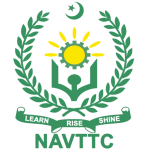

What students say
Student's Feedback
“ITHM is undoubtedly the best Institute in Punjab for its commitment and responsibility towards students.”

Ramin Razaq
Student, Alumni 2020
Student's Feedback
“What I am today is because of the ITHM. The teachers are very helpful and committed towards students.”

Ayaz Moeen
Student, Alumni 2017
Student's Feedback
“What I am today is because of the ITHM. The teachers are very helpful and committed towards students.”

Ayaz Moeen
Student, Alumni 2017
FAQS
- Tuition Fee
- Schedule?
- How to apply?
- About Course?
- Tuition Fee: 4500/month
- Registration Fee: PKR 1000/-
- Duration: 2 Month
- Total Fee: PKR 9000/-
1 April - 30 May
1 May - 30 June
1 June - 30 July
1 July - 30 August
1 August - September
1 October - 30 November
1 November - 30 December
You can apply online via admission portal. Click on "Apply Now" button and fill all online application form and submit.
You can apply online via admission portal. Click on "Apply Now" button and fill all online application form and submit.
Related Courses
You can also apply for these courses
WordPress Management
(2 Month)
Graphic Designing & Photoshop
(2 Month)
Digital Marketing
(2 Month)
Advanced Facebook Marketing
(2 Month)
